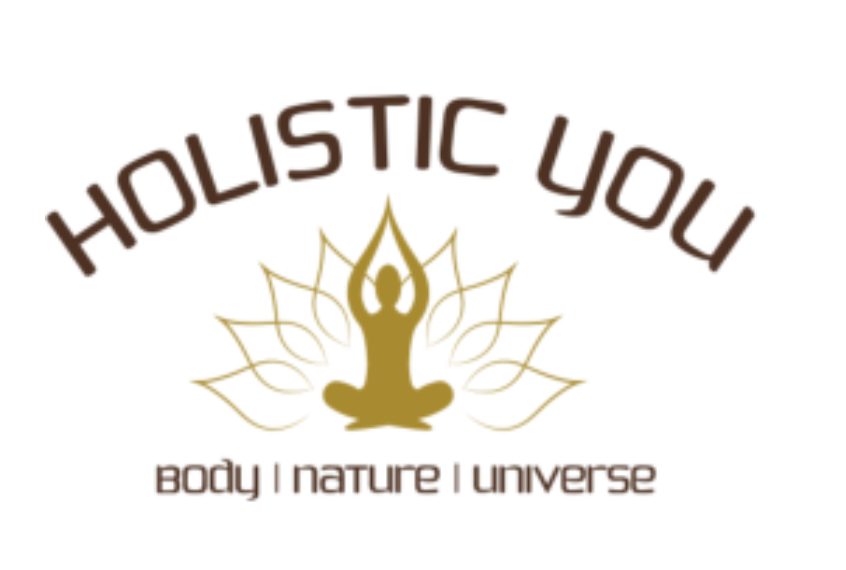Privacy Policy
Responsiblility for this website:
Isabel Bernhauser
2514 Traiskirchen
(Lower Austria)
E-Mail: holisticyou@gmail.com
Storage of Personal Data
Any personal data you electronically submit to us on this website, such as your name, email address, home address or other personal information you provide via the transmission of a form or via any comments to the blog, are solely used for the specified purpose and get stored securely along with the respective submission times and IP-address. These data do not get passed on to third parties.
Therefore, we use personal data for the communication with only those users, who have explicitly requested being contacted, as well as for the execution of the services and products offered on this website. We do not pass your personal data to others without your approval, but we cannot exclude the possibility this data will be looked at in case of illegal conduct.
If you send us personal data via email – and thus not via this website – we cannot guarantee any safe transmission or protection of your data. We recommend you, to never send confidential data via email.
Newsletter Privacy Policy
When you subscribe to our Newsletter you submit your personal data and give us the right to contact you via email. We use the data that is stored for the registration for the Newsletter exclusively for our Newsletter and do not pass them on.
If you unsubscribe from the newsletter – for which you can find a link in the bottom of every newsletter – we will delete all data that was saved when you registered for the newsletter.
MailChimp Privacy Policy
Like many other websites, we use the services of the newsletter company MailChimp on our website. The operator of MailChimp is the company The Rocket Science Group, LLC, 675 Ponce de Leon Ave NE, Suite 5000, Atlanta, GA 30308 USA. With the aid of MailChimp we can easily send you interesting news via newsletter. For the use of the service we do not have to install anything but can still access a pool of very efficient features. In the following we will give more details on this email marketing service and will inform you about the most important data protection aspects.
What is MailChimp?
MailChimp is a cloud-based newsletter management service. “Cloud-based“ means that we do not need to install MailChimp on our own computer or server. Instead, we use the service on an external server, or more specifically via an IT infrastructure, which is available via the internet. Using a software this way is also called SaaS (software as a service).
MailChimp allows us to chose from a wide range of different email types. Depending on what goal we want to reach with our newsletter, we can run individual campaigns, regular campaigns, auto responders (automated emails), A/B tests, RSS campaigns (mailings at pre-set times and frequencies) and follow-up campaigns.
Why do we use MailChimp on our website?
The reason we would use any newsletter service is so we can stay in contact with you. We want to keep you on the loop what news or attractive offers we have for you at the time. As we constantly seek out the easiest and best solutions for our marketing measures, we have decided on MailChimp as our newsletter management service. While the software is very easy to use, it offers many helpful features. For example, it allows us to create interesting and attractive newsletters in only a short time. With integrated design templates we can create every newsletter in an individual way. Due to the “responsive design” feature, our contents are also presented in a readable and pleasant way on your smartphone (or any other mobile device).
With tools such as A/B testing or the extensive analysis options, we can swiftly tell how you like our newsletters. This means that we can react if necessary and improve our offer or our services.
Another advantage is MailChimp’s “cloud system”. The data is not stored and processed directly on our server. We can retrieve the datafrom external servers and therefore save our memory space and also decrease maintenance effort.
What data is saved by MailChimp?
Rocket Science Group LLC (MailChimp) operate online platforms which enable us to get in contact with you, provided you subscribed to our newsletter. If you become a subscriber of our newsletter via our website, by email you agree to become a member of a MailChimp email list. Then, MailChimp saves your subscription data and your IP address, so it can verify your entry into the list provider. Moreover, MailChimp stores your email address, your name, your physical address and demographic information, such as language or location.
This information is used to send emails to you and to allow certain other MailChimp functions (e.g. the evaluation of newsletters).
MailChimp also shares information with third parties to improve its services. Moreover, MailChimp shares certain data with advertising partners of third parties to get a better understanding of its clients’ interests, in order to provide relevant contents and target-oriented advertising.
With so-called “web beacons” (small graphics in HTML emails), MailChimp can determine if an email has arrived, has been opened or if links have been clicked. This information is then stored on MailChimp’s servers. That way we receive statistical evaluations and can see how you liked our newsletter. Therefore, we can tailor our offer better to your wishes and improve our service.
Moreover, MailChimp are allowed to use this data for improving their own service. Thus, they can for example technically optimise the distribution or determine the location (or the country) of the recipient.
The following cookies can be set by MailChimp. The list is not exhaustive and is merely an exemplary selection:
Name: AVESTA_ENVIRONMENT
Value: Prod
Purpose: This cookie is necessary to provide the services of Mailchimp. It is always set when a user registers for a newsletter mailing list.
Expiry date: at the end of the session
Name: ak_bmsc
Value: F1766FA98C9BB9DE4A39F70A9E5EEAB55F6517348A7000001111671856-3
Purpose: The cookie is used to differentiate a human from a bot. That way secure reports on the use of a website can be created.
Expiry date: after 2 hours
Name: bm_sv
Value: A5A322305B4401C2451FC22FFF547486~FEsKGvX8eovCwTeFTzb8//I3ak2Au…
Purpose: This cookie comes from MasterPass Digital Wallet (a MasterCard service) and is used to offer a secure and easy virtual payment process to visitors. For this purpose, the user is anonymously identified on the website.
Expiry date: after 2 hours
Name: _abck
Value: 8D545C8CCA4C3A50579014C449B045111671856-9
Purpose: We could not find any further information about the purpose of this cookie.
Expiry date: after one year
For better display it could be that you would sometimes open our newsletter via a specified link. This can be the case if your email program does not work or if the newsletter is not displayed properly. The newsletter will then be shown via a MailChimp website. MailChimp also uses cookies on its websites (small text files which save data on your browser).
Personal data can be processed by MailChimp and their partners (e.g. Google Analytics). MailChimp is responsible for the collection of this data and we have no influence on it. MailChimp’s “Cookie Statement” (at: https://mailchimp.com/legal/cookies/) tells you exactly how and why the company uses cookies.
How long and where is the data saved?
Since MailChimp is an American company, all retained data is stored on American servers.
Generally, the data stays permanently saved on MailChimp’s servers and is deleted only when you request it. You can have your contact information with us deleted. This permanently removes all your personal data for us and anonymises you in MailChimp’s reports. However, you can also request the deletion of your data permanently at MailChimp. Then all your data are removed from there and we receive a notification from MailChimp. After we receive the email we have 30 days to delete your contact from all integrations.
How can I delete my data or prevent data retention?
You can withdraw your approval for the receipt of our newsletters anytime, by clicking the link in the lower area of the received newsletter email. When you click on the unsubscribe link, your data with MailChimp gets deleted.
When you land on a MailChimp website via a link in our newsletter and cookies are consequently set in your browser, you can delete or deactivate these cookies anytime.
Depending on the browser, the deactivation or deletion differs slightly. The following instructions show how to manage cookies in your browser:
Chrome: Clear, enable and manage cookies in Chrome
Safari: Manage cookies and website data in Safari
Firefox: Clear cookies and site data in Firefox
Internet Explorer: Delete and manage cookies
Microsoft Edge: Delete cookies in Microsoft Edge
If you generally do not want to allow any cookies, you can set up your browser in a way so it would notify you whenever a potential cookie is about to be set. This lets you decide upon the placement of every single cookie.
MailChimp is an active participant in the EU-U.S. Privacy Shield Framework, which regulates the correct and secure transfer of personal data. You can find more information on this at https://www.privacyshield.gov/participant?id=a2zt0000000TO6hAAG&tid=111671856. You can find more information on MailChimp’s use of cookies at https://mailchimp.com/legal/cookies/, and you can learn more about data protection at MailChimp (Privacy) at https://mailchimp.com/legal/privacy/.
Facebook Data Policy
We use selected Facebook tools on our website. Facebook is a social media network of the company Facebook Ireland Ltd., 4 Grand Canal Square, Grand Canal Harbour, Dublin 2 Ireland. With the aid of this tool we can provide the best possible offers to you and anyone interested in our products and services. In the following we will give you an overview on the different Facebook tools, as well as on what data is sent to Facebook and how you can delete these data.
What are Facebook tools?
Along with many other products, Facebook also offers so called “Facebook Business Tools”. This is Facebook’s official name for the tools, but it is not very common. Therefore, we decided to merely call them “Facebook tools”. They include the following:
- Facebook-Pixel
- social plugins (e.g. the “Like” or “Share“ button)
- Facebook Login
- Account Kit
- APIs (application programming interface)
- SDKs (Softwart developmept kits)
- Plattform-integrations
- Plugins
- Codes
- Specifications
- Documentations
- Technologies and Services
With these tools Facebook can extend its services and is able to receive information on user activities outside of Facebook.
Why do we use Facebook tools on our website?
We only want to show our services and products to people who are genuinely interested in them. With the help of advertisements (Facebook Ads) we can reach exactly these people. However, to be able to show suitable adverts to users, Facebook requires additional information on people’s needs and wishes. Therefore, information on the user behaviour (and contact details) on our website, are provided to Facebook. Consequently, Facebook can collect better user data and is able to display suitable adverts for our products or services. Thanks to the tools it is possible to create targeted, customised ad campaigns of Facebook.
Facebook calls data about your behaviour on our website “event data” and uses them for analytics services. That way, Facebook can create “campaign reports” about our ad campaigns’ effectiveness on our behalf. Moreover, by analyses we can get a better insight in how you use our services, our website or our products. Therefore, some of these tools help us optimise your user experience on our website. With the social plugins for instance, you can share our site’s contents directly on Facebook.
What data is saved by the Facebook tools?
With the use of the Facebook tools, personal data (customer data) may be sent to Facebook. Depending on the tools used, customer data such as name, address, telephone number and IP address may be transmitted.
Facebook uses this information to match the data with the data it has on you (if you are a Facebook member). However, before the customer data is transferred to Facebook, a so called “Hashing” takes place. This means, that a data record of any size is transformed into a string of characters, which also has the purpose of encrypting data.
Moreover, not only contact data, but also “event data“ is transferred. These data are the information we receive about you on our website. To give an example, it allows us to see what subpages you visit or what products you buy from us. Facebook does not disclose the obtained information to third parties (such as advertisers), unless the company has an explicit permission or is legally obliged to do so. Also, “event data“ can be linked to contact information, which helps Facebook to offer improved, customised adverts. Finally, after the previously mentioned matching process, Facebook deletes the contact data.
To deliver optimised advertisements, Facebook only uses event data, if they have been combined with other data (that have been collected by Facebook in other ways). Facebook also uses event data for the purposes of security, protection, development and research. Many of these data are transmitted to Facebook via cookies. Cookies are little text files, that are used for storing data or information in browsers. Depending on the tools used, and on whether you are a Facebook member, a different number of cookies are placed in your browser. In the descriptions of the individual Facebook tools we will go into more detail on Facebook cookies. You can also find general information about the use of Facebook cookies at https://www.facebook.com/policies/cookies.
How long and where are the data saved?
Facebook fundamentally stores data, until they are no longer of use for their own services and products. Facebook has servers for storing their data all around the world. However, customer data is cleared within 48 hours after they have been matched with their own user data.
How can I delete my data or prevent data retention?
In accordance with the General Data Protection Regulation (GDPR) you have the right of information, rectification, transfer and deletion of your data.
The collected data is only fully deleted, when you delete your entire Facebook account. Deleting your Facebook account works as follows:
1) Click on settings in the top right side in Facebook.
2) Then, click “Your Facebook information“ in the left column.
3) Now click on “Deactivation and deletion”.
4) Choose “Permanently delete account“ and then click on “Continue to account deletion“.
5) Enter your password, click on “continue“ and then on “Delete account“.
The retention of data Facebook receives via our site is done via cookies (e.g. with social plugins), among others. You can deactivate, clear or manage both all and individual cookies in your browser. How this can be done differs depending on the browser you use. The following instructions show, how to manage cookies in your browser:
Chrome: Clear, enable and manage cookies in Chrome
Safari: Manage cookies and website data in Safari
Firefox: Clear cookies and site data in Firefox
Internet Explorer: Delete and manage cookies
Microsoft Edge: Delete cookies in Microsoft Edge
If you generally do not want to allow any cookies at all, you can set up your browser to notify you whenever a cookie is about to be set. This gives you the opportunity to decide upon the permission or deletion of every single cookie.
Facebook is an active participant in the EU-U.S. Privacy Shield Framework, which regulates correct and secure transfer of personal data. You can find more information at https://www.privacyshield.gov/participant?id=a2zt0000000GnywAAC. We hope we could give you an understanding of the most important information about the use of Facebook tools and data processing. If you want to find out more on how Facebook use your data, we recommend reading the data policies at https://www.facebook.com/about/privacy/update.
Instagram Privacy Policy
We have integrated functions of Instagram to our website. Instagram is a social media platform of the company Instagram LLC, 1601 Willow Rd, Menlo Park CA 94025, USA. Since 2012, Instagram is a subsidiary company of Facebook Inc. and is a part of Facebook’s products. The inclusion of Instagram’s contents on our website is called embedding. With this, we can show you Instagram contents such as buttons, photos or videos directly on our website. If you open websites of our online presence, that have an integrated Instagram function, data gets transmitted to, as well as stored and processed by Instagram. Instagram uses the same systems and technologies as Facebook. Therefore, your data will be processed across all Facebook firms.
In the following, we want to give you a more detailed insight on why Instagram collects data, what data these are and how you can control data processing. As Instagram belongs to Facebook Inc., we have, on the one hand received this information from the Instagram guidelines, and on the other hand from Facebook’s Data Policy.
What is Instagram?
Instagram is one of the most famous social media networks worldwide. Instagram combines the benefits of a blog with the benefits of audio-visual platforms such as YouTube or Vimeo. To “Insta“ (how the platform is casually called by many users) you can upload photos and short videos, edit them with different filters and also share them to other social networks. Also, if you do not want to be active on Instagram yourself, you can just follow other interesting users.
Why do we use Instagram on our website?
Instagram is a social media platform whose success has skyrocketed within recent years. Naturally, we have also reacted to this boom. We want you to feel as comfortable as possible on our website. Therefore, we attach great importance to diversified contents. With the embedded Instagram features we can enrich our content with helpful, funny or exciting Instagram contents. Since Instagram is a subsidiary company of Facebook, the collected data can also serve us for customised advertising on Facebook. Hence, only persons who are genuinely interested in our products or services can see our ads.
Instagram also uses the collected data for tracking and analysis purposes. We receive summarised statistics and therefore more insight to your wishes and interests. It is important to mention that these reports do not identify you personally.
What data is saved by Instagram?
Whenever you land on one of our sites, which have Instagram functions (i.e. Instagram photos or plugins) integrated to them, your browser automatically connects with Instagram’s servers. Thereby, data is sent to, as well as saved and processed by Instagram. This always happens, whether you have an Instagram account or not. Moreover, it includes information on our website, your computer, your purchases, the advertisements you see and on how you use our offer. The date and time of your interaction is also stored. If you have an Instagram account or are logged in, Instagram saves significantly more data on you.
Facebook distinguishes between customer data and event data. We assume this is also the case for Instagram. Customer data are for example names, addresses, phone numbers and IP addresses. These data are only transmitted to Instagram, if they have been “hashed” first. Thereby, a set of data is transformed into a string of characters, which encrypts any contact data. Moreover, the aforementioned “event data“ (data on your user behaviour) is transmitted as well. It is also possible, that contact data may get combined with event data. The collected data data is matched with any data Instagram already has on you.
Furthermore, the gathered data are transferred to Facebook via little text files (cookies) which usually get set in your browser. Depending on the Instagram function used, and whether you have an Instagram account yourself, the amount of data that gets stored varies.
We assume data processing on Instagram works the same way as on Facebook. Therefore, if you have an account on Instagram or have visited www.instagram.com, Instagram has set at least one cookie. If this is the case, your browser uses the cookie to send information to Instagram, as soon as you come across an Instagram function. No later than 90 days (after matching) the data is deleted or anonymised. Even though we have studied Instagram’s data processing in-depth, we cannot tell for sure what exact data Instagram collects and retains.
In the following we will show you a list of the least cookies placed in your browser when click on an Instagram function (e.g. button or an Insta picture). In our test we assume you do not have an Instagram account, since if you would be logged in to your Instagram account, your browser would place significantly more cookies.
The following cookies were used in our test:
Name: csrftoken
Value: “”
Purpose: This cookie is most likely set for security reasons to prevent falsifications of requests. We could not find out more information on it.
Expiry date: after one year
Name: mid
Value: “”
Purpose: Instagram places this cookie to optimise its own offers and services in- and outside of Instagram. The cookie allocates a unique user ID.
Expiry date: after end of session
Name: fbsr_111671856124024
Value: no information
Purpose: This cookie stores the login request of Instagram app users.
Expiry date: after end of session
Name: rur
Value: ATN
Purpose: This is an Instagram cookie which guarantees functionality on Instagram.
Expiry date: after end of session
Name: urlgen
Value: “{”194.96.75.33”: 1901}:1iEtYv:Y833k2_UjKvXgYe111671856”
Purpose: This cookie serves Instagram’s marketing purposes.
Expiry date: after end of session
Note: We do not claim this list to be exhaustive. The cookies that are placed in each individual case, depend on the functions embedded as well as on your use of Instagram.
How long and where are these data stored?
Instagram shares the information obtained within the Facebook businesses with external partners and persons you are globally connected with. Data processing is done according to Facebook’s internal data policy. Your data is distributed to Facebook’s servers across the world, partially for security reasons. Most of these servers are in the USA.
How can I delete my data or prevent data retention?
Thanks to the General Data Protection Regulation (GDPR), you have the right of information, rectification, transfer and deletion of your data. Furthermore, you can manage your data in Instagram’s settings. If you want to delete your data on Instagram completely, you will have to delete your Instagram account permanently.
And this is how an Instagram account can be deleted:
First, open the Instagram app. Then, navigate to your profile page, select the three bars in the top right, choose “Settings” and then click “Help”. Now, you will be redirected to the company’s website, where you must click on “Managing Your Account” and then “Delete Your Account”.
When you delete your account completely, Instagram deletes posts such as your photos and status updates. Any information other people shared about you are not a part of your account and do therefore not get deleted.
As mentioned before, Instagram primarily stores your data via cookies. You can manage, deactivate or delete these cookies in your browser. Depending on your browser, managing them varies a bit. We will show you the instructions of the most relevant browsers here.
Chrome: Clear, enable and manage cookies in Chrome
Safari: Manage cookies and website data in Safari
Firefox: Clear cookies and site data in Firefox
Internet Explorer: Delete and manage cookies
Microsoft Edge: Delete cookies in Microsoft Edge
Generally, you can set your browser to notify you whenever a cookie is about to be set. Then you can individually decide upon the permission of every cookie.
Instagram is a subsidiary company of Facebook Inc. and Facebook is an active participant in the EU-U.S. Privacy Shield Framework. This framework regulates correct transfer between the USA and the European Union. At https://www.privacyshield.gov/participant?id=a2zt0000000GnywAAC you can find out more about this. We gave our best to make you familiar with the most important information on data processing by Instagram. At https://help.instagram.com/519522125107875 you can find out more on Instagram’s data policies.
Twitter Privacy Policy
We have incorporated Twitter functions on our website. These are, for example, embedded tweets, timelines, buttons or hashtags. Twitter is a short message service and social media platform from the firm Twitter Inc., One Cumberland Place, Fenian Street, Dublin 2 D02 AX07, Ireland.
To our knowledge, in the European Economic Area and Switzerland, a mere integration of the Twitter function does not transfer any personal data or data about your web activities to Twitter. Only when you interact with the Twitter functions, such as by clicking a button, data could be sent to Twitter and get saved as well as processed there. We have no influence on this processing of data and do not bare any responsibility for it. Within this privacy statement, we want to give you an overview of what data Twitter stores, what Twitter does with this data and how you can largely protect yourself from data transmission.
What is Twitter?
For some, Twitter is a news service, for others, a social media platform, and for others still it is a microblogging service. All these terms are justified and mean pretty much the same.
Both individuals as well as companies use Twitter for communicating with interested people via short messages. Twitter only allows 280 characters per message. These messages are called “tweets”. In contrast to Facebook, for example, the service does not focus on the expansion of a network of “friends”, but strives to be regarded as an open, worldwide news platform. On Twitter you can also have an anonymous account and tweets can be deleted by both, either the company or the users themselves.
Why do we use Twitter on our website?
Like many other websites and companies, we try to use different channels for offering our services and communicating with our customers. Twitter is a truly useful “small” news service, which is why it has grown dear to us. We regularly tweet or retweet exciting, funny or interesting content. We understand that you do not have the time to follow every channel after channel, as you surely have enough other things to do. That is why we also have integrated Twitter functions to our website. That way, you can experience our Twitter activities “on site” or come to our Twitter page via a direct link. With the integration, we want to strengthen the service and user-friendliness on our website.
What data is stored by Twitter?
You will find integrated Twitter functions on some of our subpages. If you interact with Twitter content, such as by clicking a button, Twitter may collect and save data. This can happen even if you don’t have a Twitter account yourself. Twitter calls this data “log data”. It includes demographic data, browser cookie IDs, your smartphone’s ID, hashed email addresses, and information on which pages you have visited on Twitter and what actions you have taken there. Of course, Twitter stores more data if you have a Twitter account and are logged in. This retention is usually done via cookies. Cookies are small text files that are usually set in your browser and transmit various information to Twitter.
We will now show you which cookies are placed if you are not logged in to Twitter but visit a website with built-in Twitter functions. Please consider this list as an example. We do not claim for this list to be extensive, since the array of cookies always changes and depends on your individual actions with Twitter content.
The following cookies have been used in our test:
Name: personalization_id
Value: “v1_cSJIsogU51SeE111671856”
Purpose: This cookie stores information on how you use the website and what ad may have led you to Twitter.
Expiry date: after 2 years
Name: lang
Value: en
Purpose: This cookie stores your deafault or preferred language.
Expiry date: after end of session
Name: guest_id
Value: 111671856v1%3A157132626
Purpose: This cookie is set to identify you as a guest.
Expiry date: after 2 years
Name: fm
Value: 0
Purpose: Unfortunately, we could not find out the purpose of this cookie.
Expiry date: after end of session
Name: external_referer
Value: 1116718562beTA0sf5lkMrlGt
Purpose: This cookie collects anonymous data, such as how often you visit Twitter and how long you visit Twitter.
Expiry date: after 6 days
Name: eu_cn
Value: 1
Purpose: This cookie stores user activity and is used for Twitter’s various advertising purposes.
Expiry date: after one year
Name: ct0
Value: c1179f07163a365d2ed7aad84c99d966
Purpose: Unfortunately we could not find any information on this cookie.
Expiry date: after 6 hours
Name: _twitter_sess
Value: 53D%253D–dd0248111671856-
Purpose: With this cookie you can use functions within Twitter’s website.
Expiry date: after end of session
Note: Twitter also works with third parties. Therefore, we have recognized the three Google Analytics cookies _ga, _gat, _gid in our test.
On the one hand, Twitter uses the collected data for gaining better understand on user behaviour, and thus to improve their own services and advertising offers. On the other hand, the data are also used for internal security measures.
How long and where are the data stored?
When Twitter collects data from other websites, after a maximum of 30 days, they will be deleted, summarized or otherwise concealed. Twitter’s servers are in various server centres in the United States. Accordingly, it can be assumed that the gathered data will be collected and stored in America. In our research we could not clearly determine whether Twitter also owns servers in Europe. Generally, Twitter may keep collected data stored until either the data are no longer useful to the company, until you delete the data or until a potential legal deletion period has been reached.
How can I delete my data or prevent data retention?
In their Privacy Policy, Twitter repeatedly emphasize that they do not save data from external website visits, provided you or your browser are in the European Economic Area or Switzerland. However, if you interact directly with Twitter, the company will of course store your data.
If you have a Twitter account, you can manage your data by clicking on “More” under the “Profile” button. Then click on “Settings and privacy”. Here you can manage data processing individually.
If you do not have a Twitter account, you can go to twitter.com and click “Settings”. At “Personalization and data” you can manage data that is collected on you.
As mentioned above, most data are stored via cookies, which you can manage, deactivate or delete in your browser. Please note that when changing cookie settings in your browser, the edits will only affect that very browser. This means that if you use another browser in the future, you will have to manage your cookie settings there again. In the following you will find instructions for managing cookies in the most popular browsers.
Chrome: Clear, enable and manage cookies in Chrome
Safari: Manage cookies and website data in Safari
Firefox: Clear cookies and site data in Firefox
Internet Explorer: Delete and manage cookies
Microsoft Edge: Delete cookies in Microsoft Edge
You can also set your browser to notify you about each individual cookie. This lets you decide individually whether you want to allow or deny a cookie.
Twitter also uses the data for personalised advertising in-and outside of Twitter. You can switch off personalised advertising in the settings under “Personalization and data”. If you use Twitter on a browser, you can deactivate personalised advertising at http://optout.aboutads.info/?c=2&lang=EN.
Twitter is an active participant in the EU-U.S. Privacy Shield Framework. This framework ensures correct data transmission between the USA and the European Union. You can learn more about it at https://www.privacyshield.gov/participant?id=a2zt0000000TORzAAO.
We hope we could give you a basic overview of Twitter’s data processing. We do not receive any data from Twitter and are not responsible for what Twitter does with your data. If you have any further questions on this topic, we recommend reading Twitter’s privacy statement at https://twitter.com/en/privacy.
Created with the support of “AdSimple”